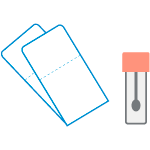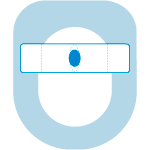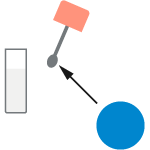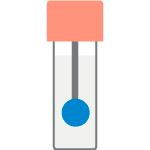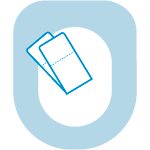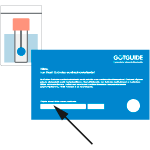GutGuide tests are easy and quick to take.
After ordering the analysis, the sampling kit will be sent to you in a few days. Please take the sample on a sunday or monday and ship back to us within 24h of taking the sample. The results with expert recommendations will be readable in your Gutguide account in about 2 weeks after we receive the sample.
08 Seal the sampling box so that the cover with Gutguide´s address is on the outside. Tape the box shut with the striped sticker and return to the post office or mailbox withing 24h of taking the sample. Shipping has already been paid by us. Click here for the closest post office location.